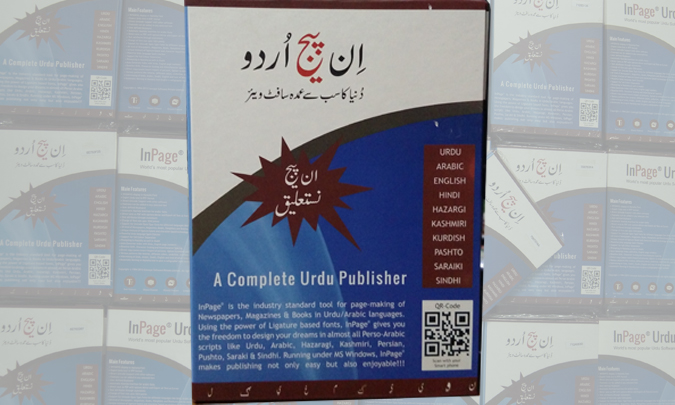InPage™ Urdu
InPage™ Urdu is the industry standard tools for page-making of Newspapers, Magazines & Books in Urdu/Arabic languages. Using the power of Nastaliq & Character based fonts InPage™ gives you the freedom to design your dreams in almost all Perso-Arabic scripts like Urdu, Arabic, Persian, Sindhi, Kashmiri Pushto & Hazaragi. Running on MS Windows, InPage™ makes publishing not only easy but also enjoyable!!!
InPage™ 4.0 Features
Bullets and Numbering
EPS/AI file Import
Import of AI and EPS files, provide user Adobe illustrator art work with high resolution and smaller file size of InPage.
Insert image/border on master page
Allow insert any image on master page, then send back the image, will apply this to the whole document, no need send to back on every page
Multiple page numbering with Section Break
Auto Chapter Heading on every page
Character style sheet
Symbol Gallery
Spell check with auto-correction
Word Completion
Select the most appropriate word from the list while typing
Export page as EPS, GIF, PNG, TIFF, BMP
Generate ePUB
Convert InPage file into the ePUB format for any Android and iOS ePub reader with Arabic/Urdu Support.
Allow inserting Endnote
Allow inserting Endnote at the end of the chapter or document End
Footnote
Default Stylesheet for footnote
Allow controlling width and length of the line
Allow using Symbol
Convert EndNote into Footnote
Convert Footnote into EndNote
InPage Keyboards
InPage™ Professional 3.70 Features
- InPage Nastaliq, kerning issues are fixed and extra space between the ligature is improved
- InPage Urdu Keyboards, allow to Install and Un-Install selected InPage keyboards
- Bracket and coma issue resolved for the Hindi language
- Smooth opening of old versions files into the latest version
- Working on Windows 11, InPage’s latest version is compatible with Windows 11
- Rs. symbol provided
- Enhance bind and unbind machine at customer level
- Urdu colon issue while opening previous version file into latest version
- After insert, view of big images TIFF and JPEG
- View address of inserted image
-
Two ligatures provided to write the word Allah
-
Kashmiri Hamza with alif
- The following ligatures are added in the latest version of InPage.
-
Meem + He + Meem + Tashdeed + Daal
-
Laam + Jeem + Noon + Te + Re
-
InPage™ Professional 3.70 Features
- Support for Exporting InPage Files of latest version into old version
- Currently, Export/Import support is only between 2.4 and 3.70 versions
- In export, images and table are not supported
- Free download of InPage Keyboards for Android(mobile version 4.0 or above) & iOS.
- Kashmiri language support in latest version of InPage.
-
InPage Professional Balochi Version 3.70 is released with 100% ligature base font
- Auto Kerning feature for other Nastaliq fonts
- InPage Professional 3.70 Version is also available for Mac users
- Quran Publishing System (QPS) Version 3.70 is available with Search Quranic text feature
-
Automatic Kerning and Kashish features in Nastaliq text to give a calligrapher style outlook
- More than 60 Unicode Naskh Fonts
- Direct Unicode Support with other software
-
Muhammadi Quranic font is added
- Export Urdu text in RTF format
- Direct save as PDF with options Mirror and Export all Text as Curves
- Direct Save As HTML
- Direct copy/paste/insert/import of pictures. Option to embed and/or collect for output
- Footnote can be added in any selected font
- Powerful Urdu language Spell Checker
- Support for full Colour Separation
- Support for Unicode Open Type Fonts for different languages like Urdu, Arabic and Sindhi
- Additional symbols
- Feature to view an image in import
- User defined and view Keyboard
- Auto and Generate Index with Urdu, English page numbers
- Prompting in Nastaliq as well in Naskh
- Compatible with Windows 8, 10 and Windows Server